Personal Access Token
Personal Access Token Authentication
This guide outlines how to use your Access Token to interact with the Ingenious.Build API.
Accessing Personal Access Token:
- Company Settings: Navigate to Company Settings > Access Tokens.
Creating Personal Access Token:
- Permissions: All users can create new access token.
- Process:
- Log in to your workspace.
- Go to Company Settings > Access Tokens.
- Click Add Token.
- Enter a name for the token.
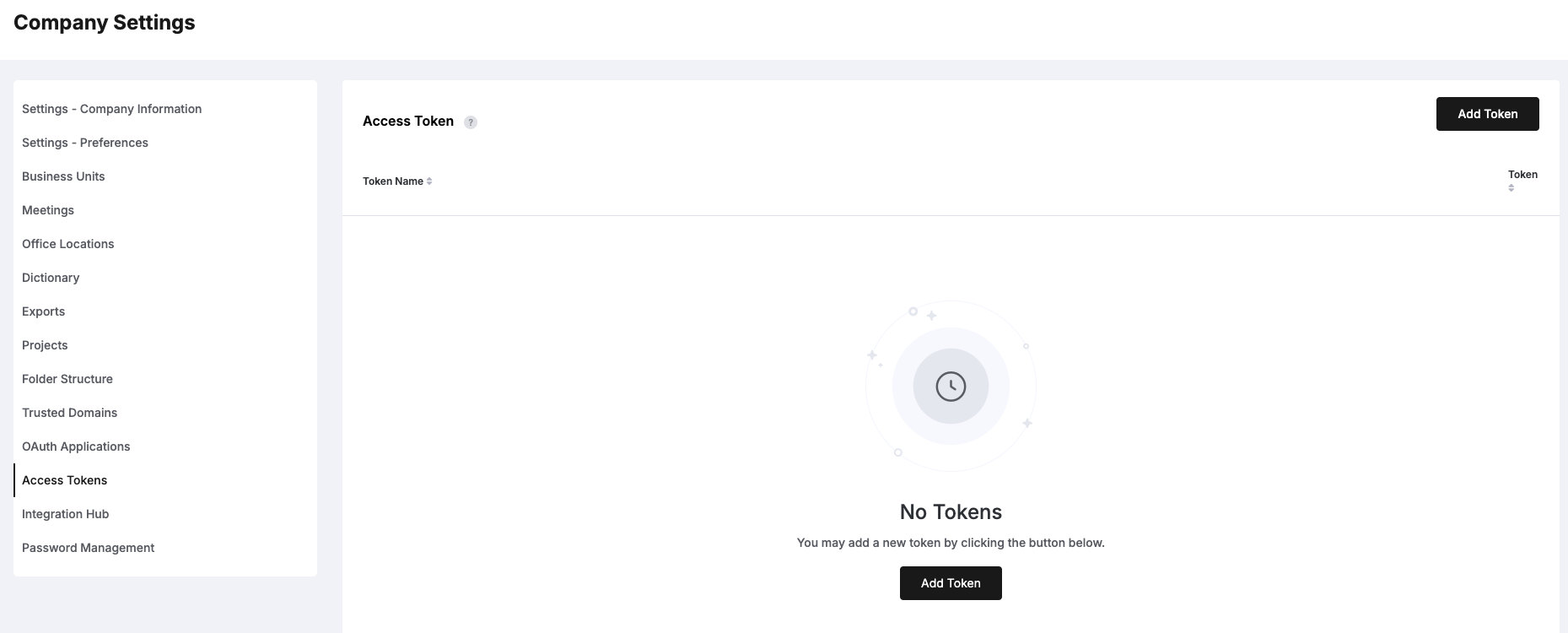
Authenticating API Calls:
- AccessToken Header: Include the token in the
AccessTokenheader of your API calls.
Example
AccessToken: <token>Additional Notes:
- Token Validity: Authentication tokens do not expire.
- Token Revoking: You can revoke an Access Token by deleting it within the Access Token settings. This will immediately invalidate the token.
- Token Ownership: The Access Token is assigned to the user who created it. This user will be identified as the creator for all objects created using this token.
Updated 7 months ago